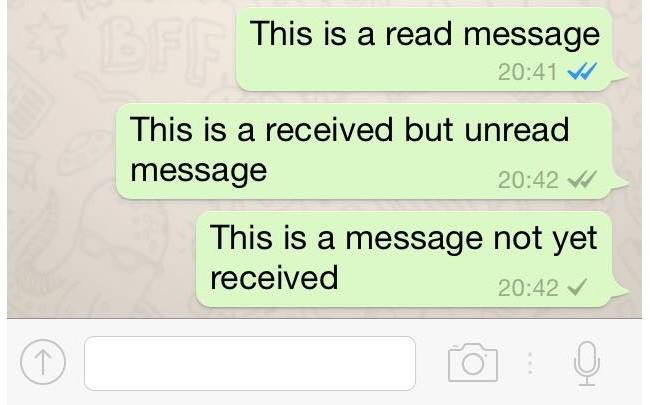Finally, Whatsapp have now made the message read status easy for us to see. The all new blue tick which started appearing on phones over the last 2 days will solve your dating scenarios in an instant.
We’ve all been there, we have all had messages, we have all been wondering whether our message has been read or not. So many confusions in the past, where people thought a message that had been delivered is the same as having been read. So many arguments will now be solved. so many dating scenarios will now be easier to manage. We will no longer be waiting or worrying about whether we are being ghosted or whether our new date is giving us the cold shoulder.
In a group chat, the second check marks will appear when all participants in the group have received your message. The two blue check marks will appear when all participants in the group have read your message.
Here some info from the WhatsApp FAQ section
What are those check marks next to my messages?
Check marks will appear next to each message you send. Here is what each one indicates:
- message successfully sent.
- message successfully delivered to the recipient’s phone.
- the recipient has read your message.
In a group chat, the second check marks will appear when all participants in the group have received your message. The two blue check marks will appear when all participants in the group have read your message.
The Message Info screen shows you who has seen your message and when. Learn more about the Message Info screen on Android | iPhone | BlackBerry | Windows Phone |Nokia S40 | Nokia S60 | BlackBerry 10.
If you only see a single check mark next to your message, there is likely nothing wrong with WhatsApp or your phone. There may be several reasons why your message has been sent, but not delivered to your chat partner:
- Their phone might be off.
- They could be sleeping, especially if they live in a different time zone.
- They might be experiencing network connection issues.
- They might have seen the notification on their screen, but did not launch the app (especially common if the recipient uses an iPhone).
- They might have blocked you. For more information read this article.
Cheers,
WhatsApp Support Team